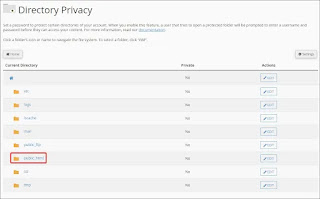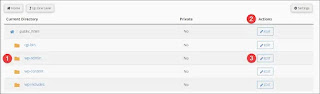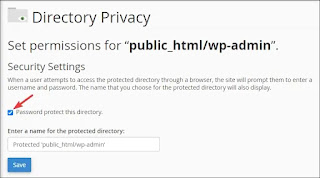Password Protect WP-Admin or WordPress Front-End - WordPress Tips, Tricks Every Serious Blogger Must Know
Password Protect WP-Admin or WordPress Front-End
Password protecting your WP-Admin can add an extra layer of security to your site. This will make it harder for hackers to get into your website, keeping it safe(r).
To password protect WP-Admin (or your WordPress front-end or literally any other parts of your website), you need to have access to cPanel.
Note: The steps described here cover the current version of cPanel as at September 2020, but should work in the foreseeable future.
Step 1: Log in to your website’s cPanel account.
Step 2: Under Files, find Directory Privacy. This will take you to the page where you can select the directories you want to be password protected.
Step 3: Find public_html and click it (by default this is where your website’s file resides. Some hosts don't follow this so make sure to refer to your host’s manual for more info if you can’t find a folder named public_html).
Step 4: Find the folder called wp-admin then under the actions column, click edit.
This will bring you to the page where you can activate password protection for the said folder.
Note: this assumes your WordPress site is installed in the root of your public_html folder. If you installed it on a different folder or if it’s in a subdomain, you have to find the proper location of your wp-admin folder.
Step 5: Activate the option “password protect this directory”. Give it a name (this is just for reference) if you want to, then click the save button.
After that, the page will prompt you that the password protection has been successfully activated. Click the “Go back” link and you will be taken to the next step where you will define the username and password that you want to use.
Step 6: Create a combination of username and password to protect your wp-admin. Once you’re satisfied click the save button and you’re done!
Now, when you visit the wp-admin (or wp-login.php) page of your website, you’ll be prompted with a sign-in dialogue similar to the one below.
Note that you might notice it will only prompt you once and not on subsequent details. This is because the login data will be stored as a cookie on your browser.
If you use a different browser, turn on incognito, clear your browser cookies, or use a different computer, you’ll be prompted to log in again.