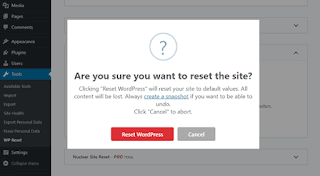Reset WordPress as If It’s a New Install (Using WP Reset Plugin)
If you’re building a site, if you’re a developer or even if you’re a writer who writes articles about WordPress, you may find that you need to get a fresh install of WordPress every now and then to test different things from scratch.
This can be time-consuming, especially if you need to do multiple fresh installs on a regular basis.
But you don't have to perform a full install every time you need a fresh install of WordPress!
There’s a plugin called WP Reset that will let you reset WordPress as if it’s a fresh installation.
To use this plugin, install it, then, go to Tools > WP Reset.
Once you’re on the page, go to the Reset tab and scroll down to the very bottom. You will see a box where you need to type the word “reset” to use the Reset Site button to reset your site.
This will now reset your installation as if it’s a brand new installation of WP.
This is different from WordPress’s built-in reinstall function where it reinstalls WordPress but keeps your site’s data intact.
On the contrary, WP Reset resets your WordPress installation as if it’s a truly fresh install. Your username and password remain the same but everything else is removed.
Keep in mind that your wp-uploads folder retains the files in it (but they won’t show up to your site’s media library anymore). To fix that, use WP Reset’s Clean uploads Folder tool in the Tools tab.