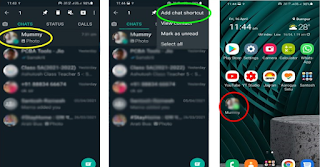Add any WhatsApp Chat Shortcut to Home Screen - Android Phone Hacks and Tricks
You can easily add shortcut of any individual or group Whatsapp chat to home screen for easy access.
Here is how to do it:
- Open Whatsapp
- Long press any individual or Group chat.
- On the Top Right Corner on 3 Dots, select “Add Chat Shortcut“
- Now you can easily add shortcut of the chat to your home screen for quick and easy access.
- This option is available in many other apps too.