How to Clear RAM on FireStick to Stop Buffering (2025 Guide)
Amazon FireStick devices come with limited RAM (1 GB to 2 GB), which fills up quickly as you install apps and stream content. One major cause of FireStick buffering is apps running in the background, consuming precious RAM—even when they’re not actively in use.
Thankfully, there’s an easy way to manage background apps and free up memory using a free tool called Background Apps and Process List. This app is available in the Amazon App Store and helps you close all background apps in a few taps.
Why Clearing RAM on FireStick Helps
Closing background apps reduces system load, making your FireStick faster and helping prevent annoying buffering during video playback. Here’s how you can do it.
Steps to Clear FireStick RAM Using Background Apps & Process List
-
Go to the FIND option from the FireStick home screen and click Search.
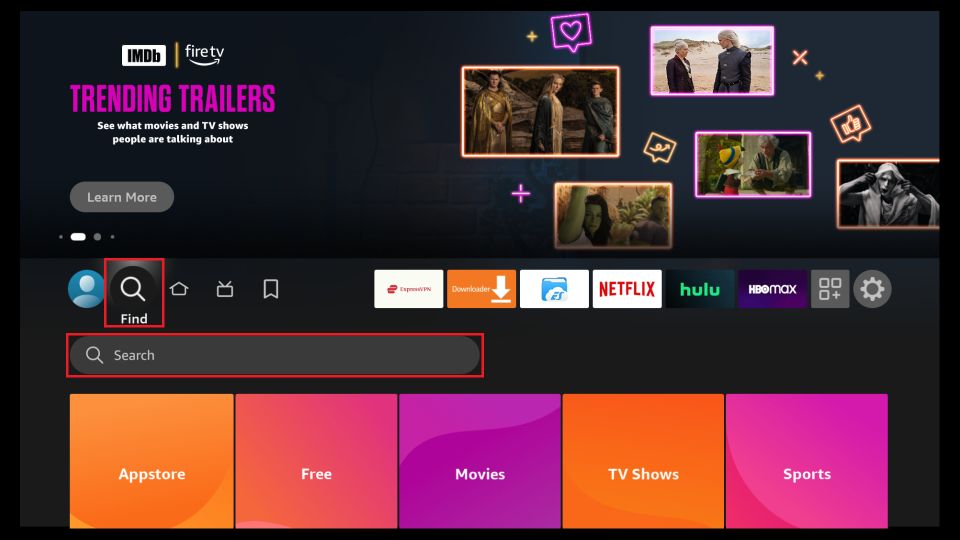
-
Search for Background Apps and Process List and select the app.

-
Click on the app tile to proceed.

-
Click Get to download and install the app.

-
Click Open to launch the app.

-
On the welcome screen, click Got it.

-
Click Close All Apps in the top-left corner.

-
For each app, select Force Stop. Repeat this process for all apps shown.

Important Tip: Do Not Close VPN Apps
Apps like ExpressVPN should not be force-stopped. VPNs run in the background to ensure your connection is private and secure. They consume minimal resources and should remain active.
